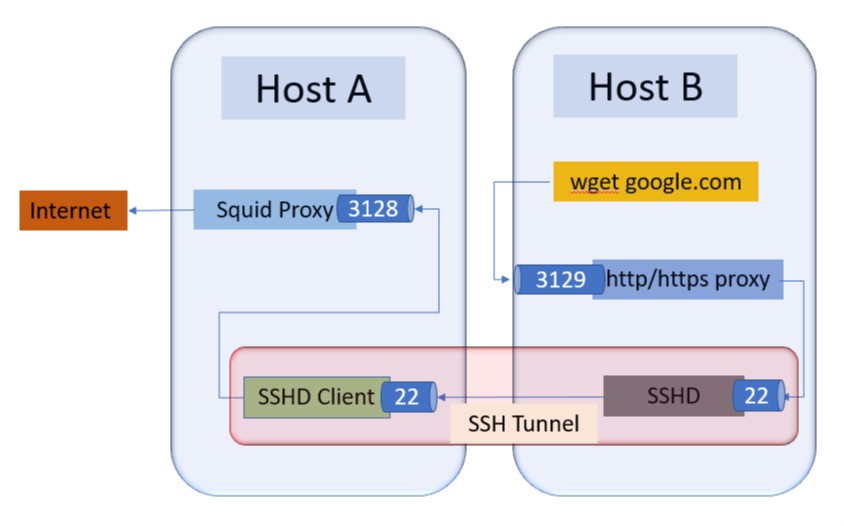Provide Internet to an isolated Machine via SSH
Setup on Host A:
- Install proxy server Squid on Host A . By default Squid listens on port 3128.
yum install squid - Comment the
http_access deny allthen addhttp_access allow allin /etc/squid/squid.conf - If Host A itself uses some proxy say 10.140.78.130:8080 to connect to internet then also add that proxy to
/etc/squid/squid.confas follows:
1
2
3
refresh_pattern (Release|Packages(.gz)*)$ 0 20% 2880
cache_peer 10.140.78.130 parent 8080 0 no-query default
never_direct allow all
Setup on Host B:
- Add the following entries to /etc/environment
1
2
export http_proxy=http://127.0.0.1:3129
export https_proxy=http://127.0.0.1:3129
source /etc/environment
Now our setup is complete.
Creating SSH tunnel with Remote port forwarding
Make sure the server is started on Host A (e.g.
sudo service squid start).Run the following SSH command from Host A
ssh -R 3129:localhost:3128 user@HostBIf you want to make persistent SSH tunnel, you can use autossh as follows:
autossh -M 20000 -f -NT -R 3129:localhost:3128 user@HostB
For above autossh command to work, you should be having SSH Keys setup from HostA to HostBThis will allow Host B to access the internet through Host A.
Checking the internet:
- Run the following command from Host B
wget https://google.com
Traffic flow diagram :
Reference - https://unix.stackexchange.com/questions/116191/give-server-access-to-internet-via-client-connecting-by-ssh
This post is licensed under CC BY 4.0 by the author.